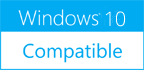LoopBeAudio 1.0
Please use one of the links below to download LoopBeAudio
Antivirus Information
We did not scan LoopBeAudio for viruses, adware, spyware or other type of malware. For your own protection it's recommended to have an updated antivirus installed on your computer when downloading and installing programs from Windows10Compatible. We strongly recommend you to use Antivirus and check LoopBeAudio for viruses before you install.
Windows10Compatible lists downloads from various software publishers, so if you have a question regarding a particular software contact the publisher directly. The download links for LoopBeAudio are provided to you by Windows10Compatible without any warranties, representations or gurantees of any kind, so download at your own risk.
Publisher Description
LoopBeAudio is a virtual audio device to transfer audio between computer programs, digitally, without any quality loss. Build a virtual 7.1 surround device, even though you don't have the built-in hardware. The technical limits are only restricted through the Operating System. Configure up to 24 audio channels, a sample rate from 8000 Hz to 384000 Hz with a bit depth from 8 bit to 32 bit. LoopBeAudio is a native Windows WDM kernel mode driver, so expect the lowest possible latency. Programs do not need to link with special libraries, so LoopBeAudio works with every audio-capable Windows application. Test every Surround Setup with Virtual Speakers. Configure LoopBeAudio with the Windows Sound Control Panel like every other audio device. LoopBeAudio's 'Internal Playback' simulates virtual speakers with all possible surround configurations of Windows. Configure up to 24 channels with Virtual Line devices. LoopBeAudio lets you configure an audio device with more than 8 channels, but Windows will not provide the speaker positions here, therefore LoopBeAudio will behave like a multichannel Line device Independent Monitoring. While using LoopBeAudio you can forward the audio data to your 'real' audio output, without the need for matching formats A little Status Application in your System Tray. LoopBeAudio's driver comes with a small system tray application. It keeps LoopBeAudio's playback and record format in sync, displays details like format, monitor and default device and gives you fast access to the Sound Control Panel. Free Evaluation Copy Download our free evaluation copy. The trial version of LoopBeAudio works for 60 minutes after its first use. After every reboot, it will work again for an additional 60 minutes.
RELATED PROGRAMS
Virtual Audio Streaming
Virtual Audio Streaming adds a virtual sound card on your system and becomes an enhancement/wrapper of your real sound card. Virtual Audio Streaming lets you Broadcast/Record/Connect all kinds of sounds, no matter whether the sound is from the local audio...
- Shareware
- 20 Jul 2015
- 3.24 MB
STAR Device Monitor for Windows
The easy-to-use website uptime reporting and network monitoring software for Mac and Windows PCs. Monitor websites, web apps, web-driven databases, mail accounts, SSH accounts, FTP accounts, servers and other network equipment. STAR Device Monitor supports various protocols like HTTP/HTTPS, POP3/POP3S,...
- Shareware
- 20 Jul 2015
- 14 MB
DJ Audio Editor
DJ Audio Editor is an easy-to-use and well-organized audio editor software will let you explore and edit favorite songs and sounds in ways which you would never have imagined. You can add or detract hundreds of audio effects to your...
- Shareware
- 20 Jul 2015
- 24.02 MB
Audio to MP3 Converter
Audio to MP3 Converter is an best Audio to MP3 Converter. It can convert AAC, AC3, AU, WAV, MP2, AIFF, FLAC, OGG, WMA, APE to MP3. Key features: Convert popular audio formats to MP3; This program gives you the option...
- Shareware
- 20 Jul 2015
- 7.88 MB
MC Audio Recorder
MC Audio Recorder is a software dedicated to making audio recording and text-to-speech fun and accessible to all types of users. The program allows you to convert CDs, DVDs, tapes, live shows, TV, Internet radio, video games and sounds into...
- Freeware
- 20 Jul 2015
- 1.41 MB